Intel Mesh Commander on Mac OS X
Update (25/05/16)
The modifications I made to the code have been accepted by Ylian Saint-Hilaire and are now part of Mesh Commander's source.
Update (14/11/16)
Update (20/02/17)
Update (03/07/17)
Update (05/12/17)
Update (19/06/18)
Update (07/02/19)
Update (08/06/19)
Update (20/06/19)
Update (20/06/20)
Update (10/10/20)
Update (22/11/20)
Update (02/06/22)
Intel Active Management Technology is one of the hardware technologies (perhaps the most recognised and representative) that is part of Intel’s vPro offerings. AMT offers the benefits of out-of-band management similar to IPMI, but for personal computers as opposed to servers.
When I was selecting the NUC model(s) to use for my ESXi home lab, the fact that both the DC53427HYEA and the NUC5i5RYH sported processors with vPro and AMT support helped me sway towards them. The NUCs were replacing kit that had full IPMI functionality, and I knew how much I would miss the convenience of managing the new “servers” remotely.
There was a little fly in the ointment though. As I researched the technology it became clear that all the management tools were Windows only. Even Linux support was almost non-existent except for some example code distributed with the AMT SDK. Bummer, I thought to myself, another “Macs need not apply” zone.
I do run a Windows 7 VM on my laptop solely because of Visio (another bummer), so I resigned to the fact that the VM would just have to spin a few more times a week. That is, until I came across Mesh Commander. Mesh Commander is open source software developed by Intel’s Ylian Saint-Hilaire, which is distributed as a WIN64 binary or as a website served from IIS (Yuck!). Since the IIS version included the source code, I decided to download it and see if I could coerce the code to run on Apache or something else. To my surprise, in the bowels of the source code, I found an NW.js folder. That was more like it!
I dabble from time to time with some coding and scripting, particularly when I want to have some piece of software running on Mac OS X; but, I had never played with NW.js (née node-webkit). If you are not familiar with NW.js, you can see what it is all about here.
To start with, I downloaded version 0.1.3 of Mesh Commander (it’s now at 0.2.0) and version 0.12.3 of NW.js (stable is 0.14.5 now). I must confess I had much more problems with the code than I expected, but I think it was down to NW.js. Since then I have tested with later versions and the total amount of changes to the source code is now insignificant, amounting to just a couple of Mac OS X specific GUI items.
So, lets move on to the recipe.
The Ingredients
1. Apple Developer ID
You will need a valid Developer ID and signing certificate, otherwise the resulting application will not even run. The Mac Developer Program costs GBP 79 / USD 99 per year for an individual.
Have you had enough already and don’t want to bake anymore? You can download one that I prepared earlier, fully signed, here.
2. Xcode
If you haven’t installed Xcode yet, get it from the App Store, or download from Developer.
Time for a cuppa of whatever rocks your boat, as it will take some time…
3. Install node:
The easiest way is by installing Homebrew first
ruby -e "$(curl -fsSL https://raw.githubusercontent.com/Homebrew/install/master/install)"
Now, you could just install node and npm straight away, but I recommend you follow the instructions in this post by John Papa. The instructions show how to use npm global without the need for sudo.
or
If you don’t mind running code compiled by someone else, just install the node binary, which also includes npm. Download it from here.
4. Install nw-builder:
npm install -g nw-builder
I have used both nw-builder and nwjs-macappstore-builder. Whilst both of them work well, I prefer nw-builder as it offers more control.
If you would rather decide for yourself, have a look at nw-builder and nwjs-macappstore-builder.
5. Grab the modified source files and other requisites from my GitHub repository
Lets bake it
1. Create a directory to store the files and the built application.
mkdir -p ~/devel
If you downloaded the contents of my repository, just copy them over to the above created folder. You can also clone the contents directly with git
cd ~/devel
git clone https://github.com/gomesjj/MeshCommander.git
You should end-up with something like this
ls
MeshCommander/
ls -lR MeshCommander
total 16
-rw-r--r-- 1 gj1606 staff 90B 4 May 14:00 README.md
-rwxr-xr-x 1 gj1606 staff 1.8K 4 May 14:00 mkapp*
drwxr-xr-x 5 gj1606 staff 170B 4 May 14:00 files/
drwxr-xr-x 7 gj1606 staff 238B 4 May 14:00 source/
MeshCommander/files:
total 88
-rw-r--r-- 1 gj1606 staff 2.6K 4 May 14:00 Info.plist
-rw-r--r-- 1 gj1606 staff 600B 4 May 14:00 InfoPlist.strings
-rw-r--r-- 1 gj1606 staff 36K 4 May 14:00 meshcommander.icns
MeshCommander/source:
total 3504
-rw-r--r-- 1 gj1606 staff 1.7M 4 May 14:00 Commander.htm
-rwxr-xr-x 1 gj1606 staff 3.6K 4 May 14:00 favicon.ico*
-rwxr-xr-x 1 gj1606 staff 3.1K 4 May 14:00 favicon.png*
-rw-r--r-- 1 gj1606 staff 593B 4 May 14:00 package.json
-rw-r--r-- 1 gj1606 staff 18K 4 May 14:00 scriptblocks.txt
2. Build the application
cd MeshCommander
. ./mkapp
If the build is successful you should see output similar to this:
node:61321) fs: re-evaluating native module sources is not supported. If you are using the graceful-fs module, please update it to a more recent version.
downloading [====================] 100% 0.0s
all done!
Copying "InfoPlist.strings" to "en.lproj" directory
Signing Application
./build/MeshCommander/osx64/MeshCommander.app/Contents/Versions/51.0.2704.47/nwjs Framework.framework/Helpers/crashpad_handler: signed Mach-O thin (x86_64) [crashpad_handler]
./build/MeshCommander/osx64/MeshCommander.app/Contents/Versions/51.0.2704.47/nwjs Framework.framework/Resources/APP_mode_loader.APP/Contents/MacOS/APP_mode_loader: signed app bundle with Mach-O thin (x86_64) [io.nwjs.nw.app.@APP_MODE_SHORTCUT_ID@]
./build/MeshCommander/osx64/MeshCommander.app/Contents/Versions/51.0.2704.47/nwjs Helper.APP/Contents/MacOS/nwjs Helper: signed app bundle with Mach-O thin (x86_64) [io.nwjs.nw.helper]
./build/MeshCommander/osx64/MeshCommander.app: signed app bundle with Mach-O thin (x86_64) [com.intel.MeshCommander]
Verifying signature
Executable=/Users/gj1606/devel/MeshCommander/build/clone/MeshCommander/build/MeshCommander/osx64/MeshCommander.app/Contents/MacOS/nwjs
Identifier=com.intel.MeshCommander
Format=app bundle with Mach-O thin (x86_64)
CodeDirectory v=20200 size=311 flags=0x0(none) hashes=3+4 location=embedded
Hash type=sha256 size=32
CandidateCDHash sha1=e3afaf1ada749b9e2617ff53c25761ec9b5125a7
CandidateCDHash sha256=b25da72bd96ab5ffbbeda9e0094846c53ea23757
Hash choices=sha1,sha256
CDHash=b25da72bd96ab5ffbbeda9e0094846c53ea23757
Signature size=8908
Authority=Developer ID Application: Jose Gomes (3JU95247N3)
Authority=Developer ID Certification Authority
Authority=Apple Root CA
Timestamp=13 May 2016, 15:22:34
Info.plist entries=28
TeamIdentifier=3JU95247N3
Sealed Resources version=2 rules=12 files=86
Internal requirements count=1 size=184
Veriyfing Gatekeeper acceptance...
./build/MeshCommander/osx64/MeshCommander.app: accepted
source=Developer ID
override=security disabled
Note: On first run, NW.js is downloaded and cached locally for subsequent builds:
<SNIP>
downloading [====================] 100% 0.0s
</SNIP>
ls cache/
0.15.0-rc2/
The packaged application will be under the build directory:
ls ./build/MeshCommander/osx64/
MeshCommander.app
Look what’s come out from the oven
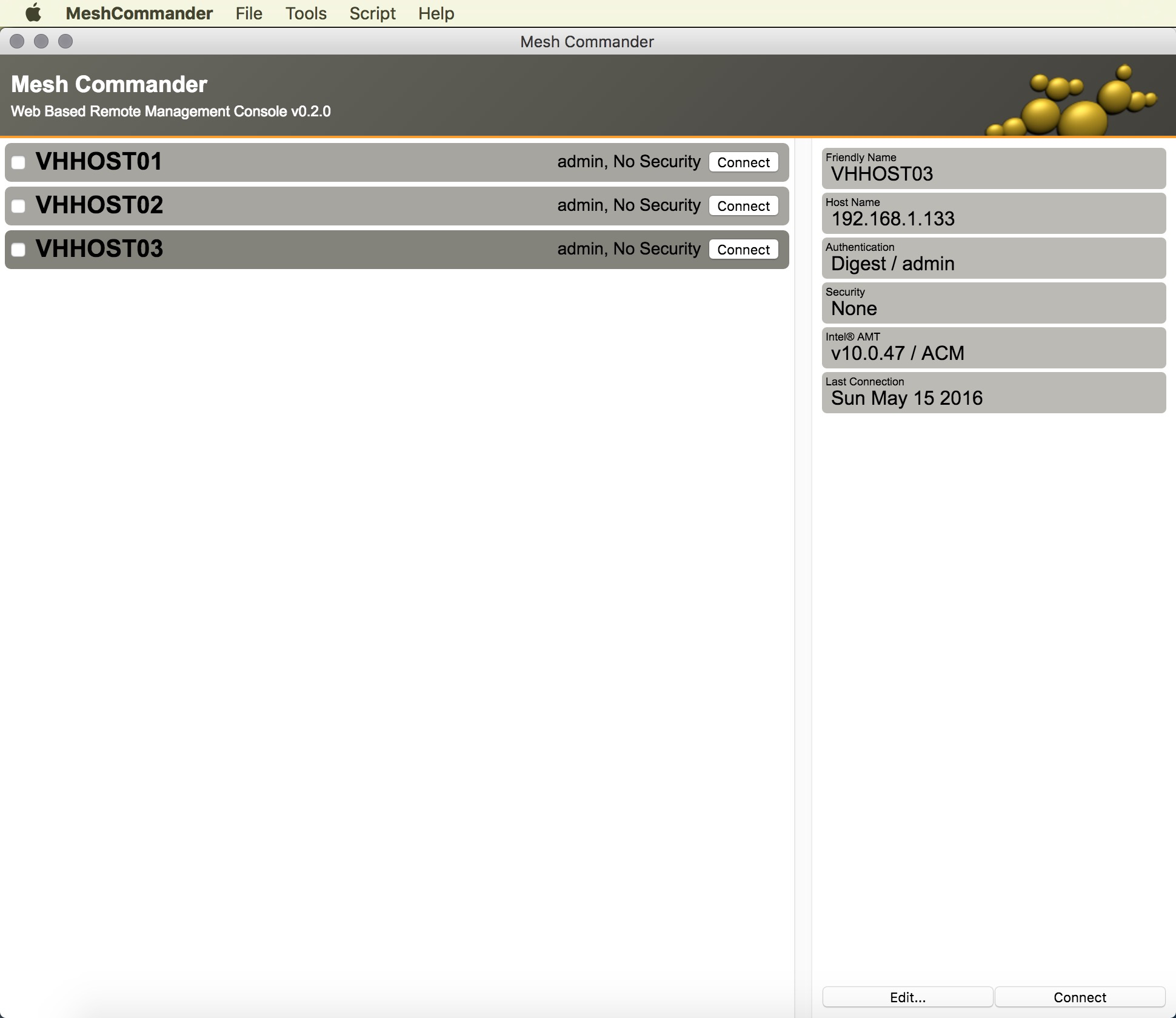
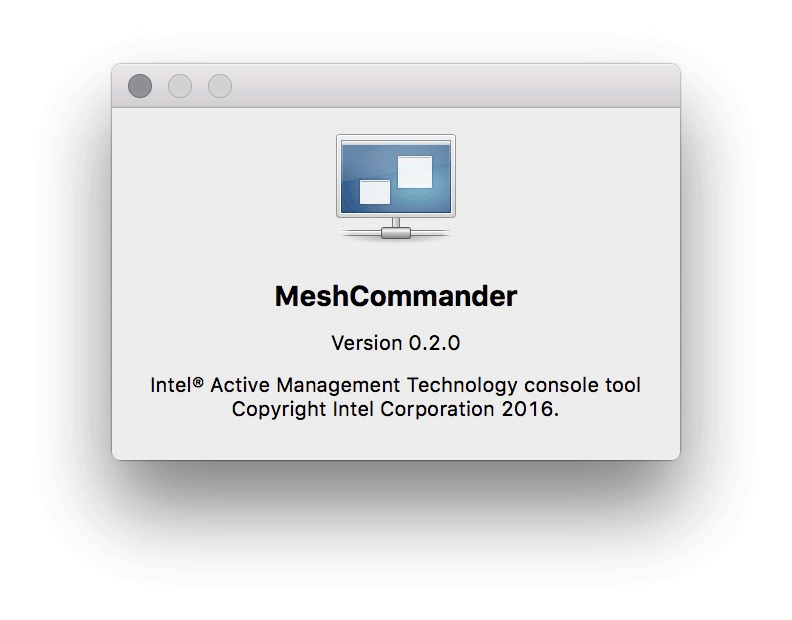
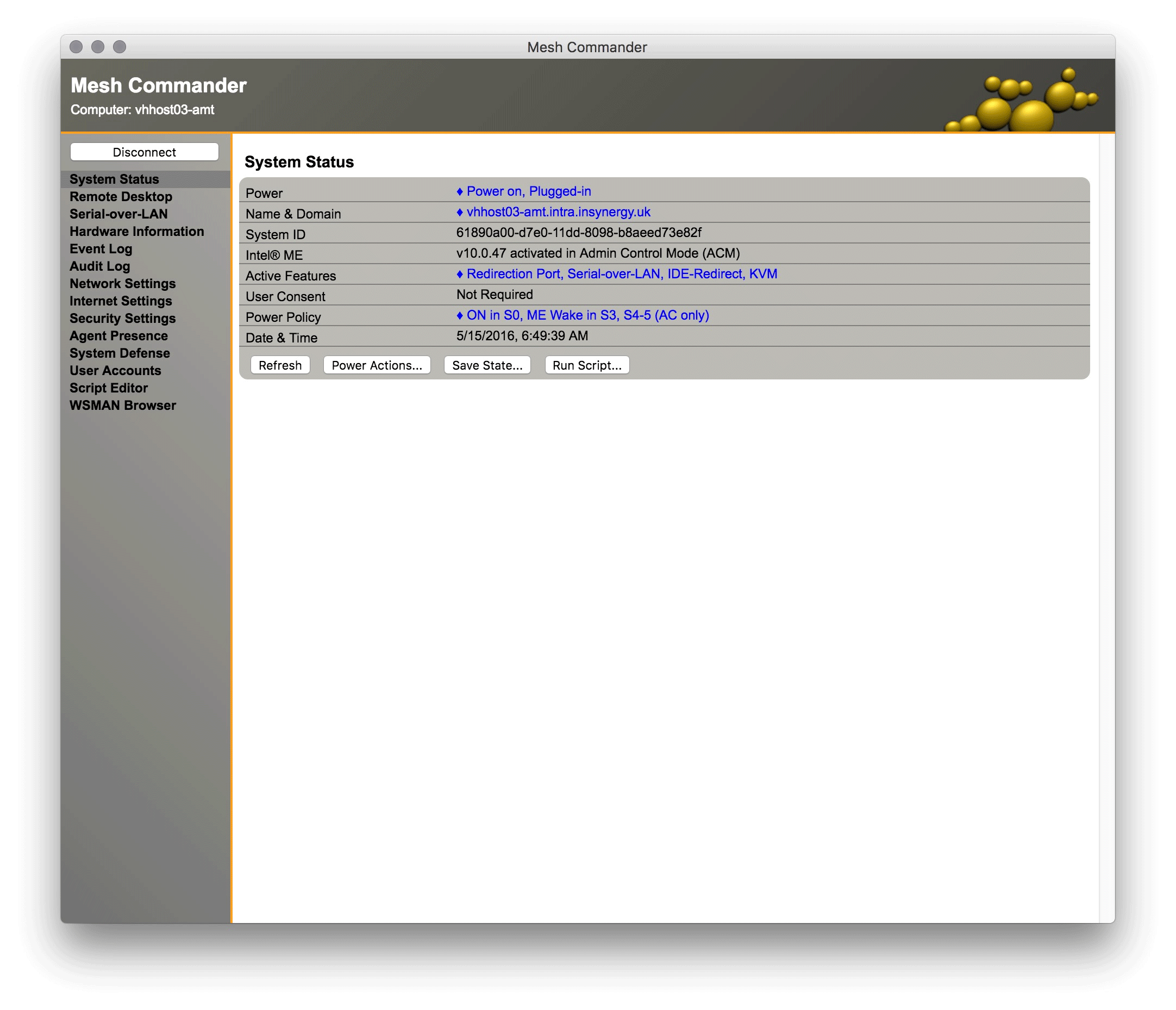
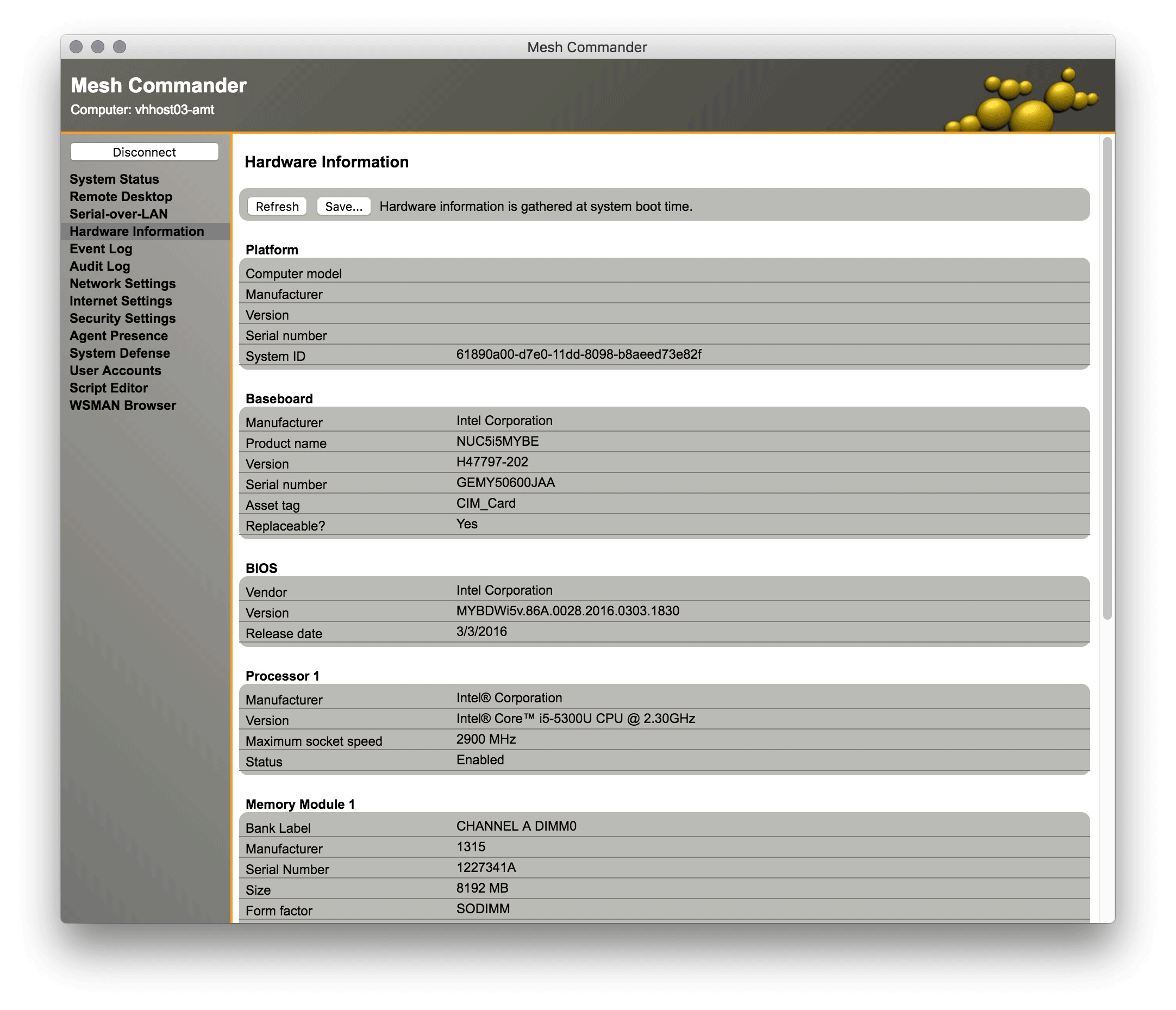
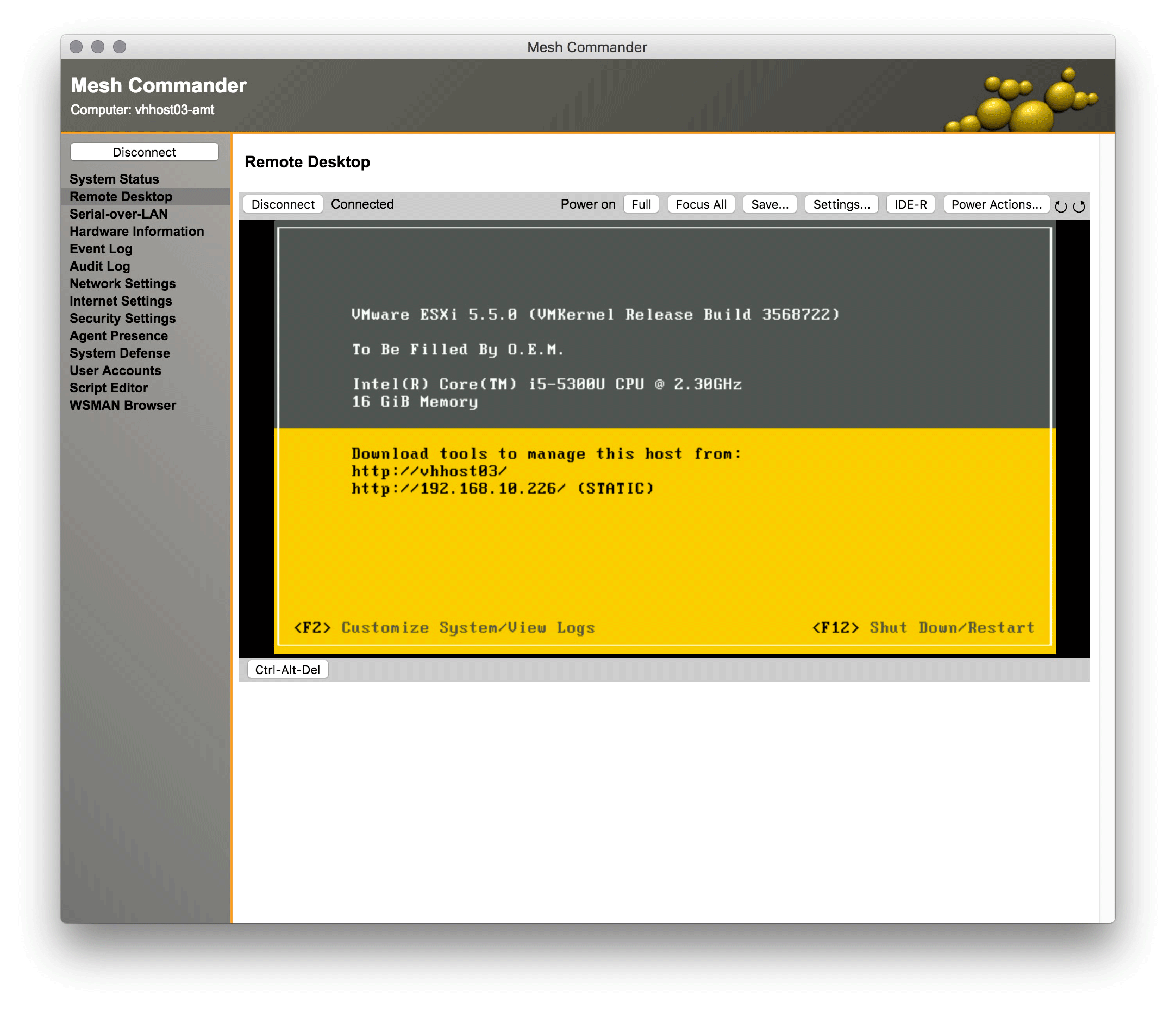
Can I eat it?
Yes, you can. Download the latest version of the application:



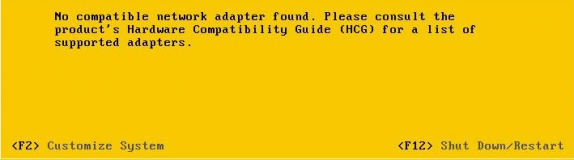


Leave a Comment